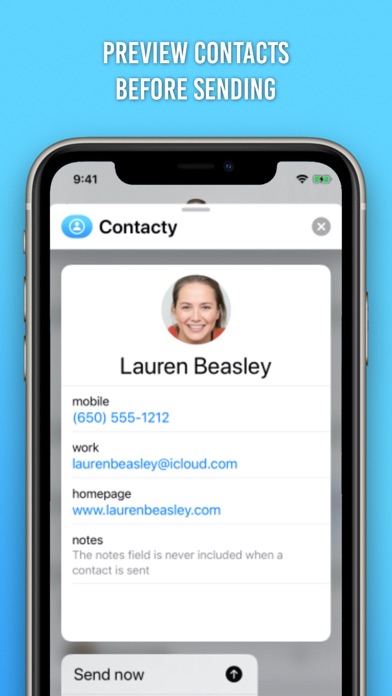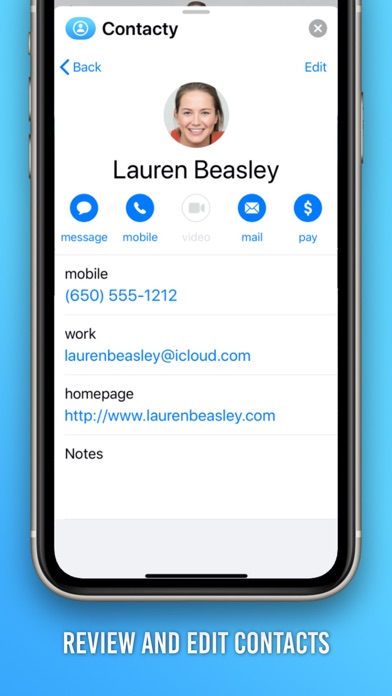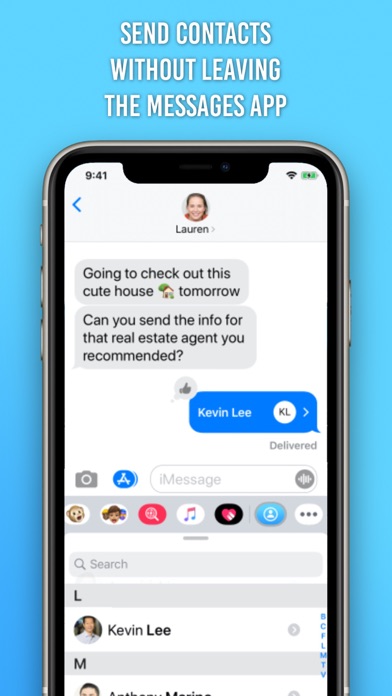
Contacty for Messages
With Contacty for Messages, sharing a contact becomes a simple task - as it should be:
1. Tap the Contacty icon
2. Locate the contact directly within Messages
3. Tap to send
The contact is added directly to your current conversation.
If you want to immediately send one or more contacts, just long press or use 3D Touch to select a contact, then tap "Send now".
All the capabilities of the Contacts app are available within Contacty. Preview (and edit if needed) a contact. Search or use the alphabetic index to jump quickly to a name. Names are sorted and displayed according to the system settings, just like in the Contacts app.
Frequently sent contacts are readily available; no need to search.
For advanced control, send only the fields you want. Long press or use 3D Touch to select a contact, then tap "Select fields...".
You can even send a contact to your friends with the green bubbles.
Access to Contacts must be granted in Settings. Contact data is only used to send via Messages and otherwise never leaves your device.
Optimized for iOS 16.